How Much Does Google Really Know About You? Here's how to delete it.
How Much Does Google Really Know About You? Here's how to delete it.
It's no secret that Google knows a lot about you.
Google is a technology giant that provides a huge variety of services, many of which are free. Gmail, Google Drive and Google Hangouts can be used without paying a dime. Instead, pay by providing information about yourself, which Google can use for advertising. Though it started in search, the lion’s share of the company’s profits come from ads.
As we know that websites keep track of how you're using them, and even the sites that don't require you to sign up with an account can keep a track of your preferences and behavior using cookies.
But the biggest networks, like Google, and Facebook, keep tracking you even when you're not signed in and follow you around the Internet to serve you with "relevant" advertising and content. And since most of us will have signed up for at least one of Google's many popular services, that's the company that has the most information. Not everyone is comfortable with the idea of one company knowing so much about them. If you're one of these people, read on to find out how to minimize Google's tracking online.
Does Google Track What I Search For?
Yes
For E.g. Recently I Search for a new bike and suddenly, as if by magic, ads from local Bike dealers begin to appear in my browser. But how much does Google really know about you, and should you be concerned?
Google’s history of the pages you visit, which occurs whether you’re logged in to a Google account or not. This is accomplished through the use of tracking cookies as well as information derived from AdSense and Analytics. Google can learn what sites you frequent, in what order you visit them, how long you spend on them, and much more. The profile built from this information isn’t yours, in the sense that it’s based on information like your I.P. address, monitor resolution and browser plugins instead of your name and address, but it still puts together a unique profile of your activities and preferences which is then used to display relevant ads.
What are examples of Information That Google Collects?
Here are a few examples:
Personal information such as name, email address, phone number, credit card, and photo
He also track Google services, including usage data, personal preferences, emails, videos, photo,
browsing history, map searches, spreadsheet and documents, etc.
Information from the device you are using to access Google and Google services, including hardware model, mobile network even what operating system you might be using
Location information about where you are in the world, including your city, state, neighborhood, and approximate address
Google services, including search queries, phone information (time and date of calls, types of calls, forwarding numbers, etc.), IP addresses, cookies that are uniquely linked to your web browser or Google account, and device activity information (crashes, what settings are on your hardware, language, etc.)
Peripheral services and apps can also provide what is called a “unique application number” that provides more identifying information to Google when queried
Search history, including personal information found in Google services such as YouTube, Google Maps, and Google Images
User interactions with other sites and services are also tracked, especially when the user interacts with
Google saves all your searches. How to delete it:
If you'd rather not have a list of ridiculous search queries stored up, then head to Google's history page, click Menu (the three vertical dots) and then hit Advanced > All Time >Delete.
Delete all your online accounts
The website uses Google's OAuth protocol to delete your online presence
Site: Deseat.me
If you've ever wanted to remove yourself (almost) entirely from the internet, Swedish website Deseat.me uses your Google account to help.
Using Google's OAuth protocol, which allows third-party users to access your other accounts without finding out your password details, Deseat.me brings up all your online and social media accounts and allows you to delete yourself from them.
How to delete it: Visit Deseat.me and input your Gmail address. It will bring up all the online accounts linked to that email address and allow you to get rid of them.
(Information showing on this blog is only use for educational purpose.)
*Note:This blog never post any illegal hacking activity or article.
I hope it will be helpful for you.
Thank you .
sagargaikwad4385@gmail.com

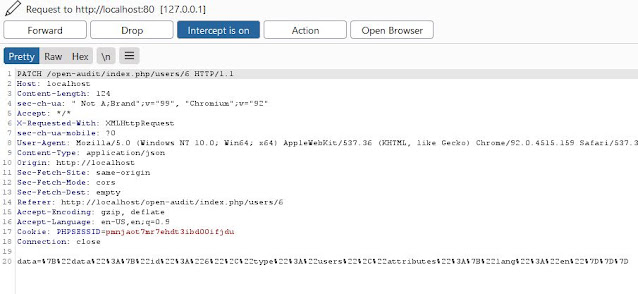





That's called honest if google provider want to make a user too poor via their online economical account access, then they can easily do that. And we are grateful for them. And thnx for your valuable lessons.
ReplyDeleteBest Hoverboards
Thanks
ReplyDeleteI agree with you, this is not a bad software. I use a similar application Free phone tracker to monitor messages of my son cuz it is good and for free. I am very afraid that he did not started bad dating.
ReplyDelete