What is IDS and IPS and Firewall ?
What is IDS and IPS and Firewall ?
Introduction
firewall -> doorman; he keeps everyone out who tries to sneak in via open basement-windows etc, but once someone enters through the official door, he lets everybody in, esp. when the house-owner brings guests in; *a firewall never prevents malicious traffic *, it just allows or blocks traffic, based on port/ip
IDS (passive) / IPS (active): the guy who searches guests for weapons etc; while he cannot run around and prevent people from sneaking in, he's able to search what people are bringing in
IDS active vs passive: in active-mode -> kicks ass and is able to block for a certain ammount of time, in passive-mode -> just sends alerts
the only reason some would like to call an IPS different from active IDS is for marketing-purposes.
Lets discuss in details
What is a Firewall?
A firewall is a network security system, either hardware- or software-based, that uses rules to control incoming and outgoing network traffic.
A firewall acts as a barrier between a trusted network and and an untrusted network. A firewall controls access to the resources of a network through a positive control model. This means that the only traffic allowed onto the network is defined in the firewall policy; all other traffic is denied.
It is designed to forward some packets and filter others. For example, a firewall may filter all incoming packets destined for a specific host or a specific server such as HTTP or it can be used to deny access to a specific host or a service in the organization. The following image depicts a firewall installation in the network.
Firewalls are a set of tools that monitors the flow of traffic between networks. Placed at the network level and working closely with a router, it filters all network packets to determine whether or not to forward them towards their destinations.
Working Architecture
A firewall is often installed away from the rest of the network so that no incoming requests get directly to the private network resource. If it is configured properly, systems on one side of the firewall are protected from systems on the other side. Firewalls generally filter traffic based on two methodologies:
- A firewall can allow any traffic except what is specified as restricted. It relies on the type of firewall used, the source, the destination addresses, and the ports.
- A firewall can deny any traffic that does not meet the specific criteria based on the network layer on which the firewall operates.
- The type of criteria used to determine whether traffic should be allowed through varies from one type to another.
- A firewall may be concerned with the type of traffic or with source or destination addresses and ports.
- A firewall may also use complex rules based on analyzing the application data to determine if the traffic should be allowed through.
Firewall Pros and Cons
Every security device has advantages and disadvantages and firewalls are no different. If we applied strict defensive mechanisms into our network to protect it from breach, then it might be possible that even our legitimate communication could malfunction, or if we allow entire protocol communications into our network, then it can be easily hacked by malicious users. So, we should maintain a balance between strictly-coupled and loosely-coupled functionalities.
Advantage
- A firewall is an intrusion detection mechanism. Firewalls are specific to an organization’s security policy. The settings of firewalls can be altered to make pertinent modification to the firewall functionality.
- Firewalls can be configured to bar incoming traffic to POP and SNMP and to enable email access.
- Firewalls can also block email services to secure against spam.
- Firewalls can be used to restrict access to specific services. For example, the firewall can grant public access to the web server but prevent access to the telnet and the other non-public daemons.
- Firewall verifies the incoming and outgoing traffic against firewall rules. It acts as a router in moving data between networks.
- Firewalls are excellent auditors. Given plenty of disk or remote logging capabilities, they can log any and all traffic that passes through.
Disadvantage
- A firewall can’t prevent revealing sensitive information through social engineering.
- Firewall can’t protect against what has been authorized. Firewalls permit normal communications of approved applications, but if those applications themselves have flaws, a firewall will not stop the attack because to the firewall, the communication is authorized.
- Firewalls are only as effective as the rules they are configured to enforce.
- Firewalls can’t stop attacks if the traffic does not pass through them.
- Firewalls also can’t secure against tunneling attempts. Applications that are secure can be Trojaned. Tunneling bad things over HTTP, SMTP and other protocols is quite simple and easily demonstrated.
Firewall Classification
The way a firewall provides greater protection relies on the firewall itself, and on the policies that are configured on it. The main firewall technologies available today are:
- Hardware Firewall
- Software Firewall
- Packet-Filter Firewall
- Proxy Firewall
- Application Gateways
- Circuit-Level Gateways
- Stateful Packet-Inspection (SPI)
Hardware Firewall
A hardware firewall is preferred when a firewall is required on more than one machine. Hardware firewall provides an additional layer of security to the physical network. The disadvantage of this approach is that if one firewall is compromised, all the machines that it serves are vulnerable.
Software Firewall
A software firewall is a second layer of security and secures the network from malware, worms and viruses, and email attachments. It looks like any other program and can be customized based on network requirements. Software firewall can be customized to include antivirus programs and to block sites and images.
Packet-Filtering Firewall
Packet-Filtering firewall filters at the network or transport layer. It provides network security by filtering network communications based on the information contained in the TCP/IP header of each packet. The firewall examines these headers and uses the information to decide whether to accept and route the packets along to their destinations or deny the packet by dropping them. A Packet-Filter firewall is a router that uses a filtering table to decide which packets must be discarded.
Packet-Filtering makes decisions based upon the following header information:
- The Source IP address
- The Destination IP address
- The Network protocol in use (TCP ,ICMP or UDP)
- The TCP or UDP source port
- The TCP or UDP destination port
- If the protocol is ICMP, then its message type
Proxy Firewall
The Packet-Filter firewall is based on information available in the network and transport layer header. However, sometimes we need to filter a message based on the information available in the message itself (at the application layer). For example, assume that an organization only allows those users who have previously established business relations with the company, then access to other users must be blocked. In this case, Packet-Filter firewall is not feasible because it can’t distinguish between different packets arriving at TCP port 80.
Here proxy firewall came into light as a solution: install a proxy computer between the customer and the corporation computer. When the user client process sends a message, the proxy firewall runs a server process to receive the request. The server opens the packet at the application level and confirms whether the request is legitimate or not. If it is, the server acts as a client process and sends the message to the real server, otherwise the message is dropped. In this way, the requests of the external users are filtered based on the contents at the application layer.
Application Gateways
These firewalls analyze the application level information to make decisions about whether or not to transmit the packets. Application gateways act as an intermediary for applications such as e-mail, FTP, Telnet, HTTP and so on. An application gateway verifies the communication by asking for authentication to pass the packets. It can also perform conversion function on data if necessary.
For example, an application gateway can be configured to restrict FTP commands to allow only get commands and deny put command.
Application gateways can be used to protect vulnerable services on protected systems. A direct communication between the end user and destination service is not permitted. These are the common disadvantages when implementing application gateway:
- Slower performance
- Lack of transparency
- Need for proxies for each application
- Limits to application awareness
Circuit-Level Gateways
Circuit-level gateways work at the sessions layer of the OSI model or the TCP layer of the TCP/IP. They forward data between the networks without verifying it. It blocks incoming packets on the host, but allows the traffic to pass through itself. Information passed to remote computers through it appears to have originated from gateway. Circuit-level gateways operate by relaying TCP connections from the trusted network to the untrusted network. This means that a direct connection between the client and server never occurs.
The main advantage of circuit-level gateway is that it provides services for many different protocols and can be adapted to serve an even greater variety of communications. A SOCK proxy is a typical implementation of circuit-level gateway.
Stateful Packet Inspection
A stateful packet-inspection (SPI) firewall permits and denies packets based on a set of rules very similar to that of a packet filter. However, when a firewall is state-aware, it makes access decisions not only on IP addresses and ports but also on the SYN, ACK, sequence numbers and other data contained in the TCP header. Whereas packet filters can pass or deny individual packets and require permissive rules to permit two-way TCP communications, SPI firewalls track the state of each session and can dynamically open and close ports as specific sessions require.
Firewall Identification
Normally, firewalls can be identified for offensive purposes. Because firewalls are usually a first line of defense in the virtual perimeter, to breach the network from a hacker perspective, it is required to identify which firewall technology is used and how it’s configured. Some popular tactics are:
Port scanning
- Hackers use it for investigating the ports used by the victims.
- Nmap is probably the most famous port-scanning tool available.
Firewalking
- The process of using traceroute-like IP packet analysis in order to verify if a data packet will be passed through the firewall from source to host of the attacker to the destination host of the victim.
Banner grabbing
- This is a technique to enable a hacker to spot the type of operation system or application running on a target server. It works through a firewall by using what looks like legitimate connections.
Intrusion Detection System (IDS)
An Intrusion Detection System (IDS) is a network security technology originally built for detecting vulnerability exploits against a target application or computer. Intrusion Prevention Systems (IPS) extended IDS solutions by adding the ability to block threats in addition to detecting them and has become the dominant deployment option for IDS/IPS technologies. This article will elaborate on the configuration and functions that define the IDS deployment.
An IDS needs only to detect threats and as such is placed out-of-band on the network infrastructure, meaning that it is not in the true real-time communication path between the sender and receiver of information. Rather, IDS solutions will often take advantage of a TAP or SPAN port to analyze a copy of the inline traffic stream (and thus ensuring that IDS does not impact inline network performance).
IDS was originally developed this way because at the time the depth of analysis required for intrusion detection could not be performed at a speed that could keep pace with components on the direct communications path of the network infrastructure.
As explained, the IDS is also a listen-only device. The IDS monitors traffic and reports its results to an administrator, but cannot automatically take action to prevent a detected exploit from taking over the system. Attackers are capable of exploiting vulnerabilities very quickly once they enter the network, rendering the IDS an inadequate deployment for prevention device.
Intrusion Detection (ID) is the process of monitoring for and identifying attempted unauthorized system access or manipulation. An ID system gathers and analyzes information from diverse areas within a computer or a network to identify possible security breaches which include both intrusions (attack from outside the organization) and misuse (attack from within the organization).
An Intrusion Detection System (IDS) is yet another tool in the network administrator’s computer security arsenal. It inspects all the inbound and outbound network activity. The IDS identifies any suspicious pattern that may indicate an attack the system and acts as a security check on all transactions that take place in and out of the system.
Types of IDS
For the purpose of dealing with IT, there are four main types of IDS:
Network intrusion detection system (NIDS)
It is an independent platform that identifies intrusions by examining network traffic and monitors multiple hosts. Network intrusion detection systems gain access to network traffic by connecting to a network hub, a network switch configured for port mirroring, or a network tap. In a NIDS, sensors are placed at choke points in the network to monitor, often in the demilitarized zone (DMZ) or at network borders. Sensors capture all network traffic and analyze the content of individual packets for malicious traffic. An example of a NIDS is Snort.
Host-based intrusion detection system (HIDS)
It consists of an agent on a host that identifies intrusions by analyzing system calls, application logs, file-system modifications (binaries, password files, capability databases, Access control lists, etc.) and other host activities and state. In a HIDS, sensors usually consist of a software agent. Some application-based IDS are also part of this category. An example of a HIDS is OSSEC.
Intrusion detection systems can also be system-specific using custom tools and honeypots. In the case of physical building security, IDS is defined as an alarm system designed to detect unauthorized entry.
Perimeter Intrusion Detection System (PIDS)
Detects and pinpoints the location of intrusion attempts on perimeter fences of critical infrastructures. Using either electronics or more advanced fiber optic cable technology fitted to the perimeter fence, the PIDS detects disturbances on the fence, and if an intrusion is detected and deemed by the system as an intrusion attempt, an alarm is triggered.
VM based Intrusion Detection System (VMIDS)
It detects intrusions using virtual machine monitoring. By using this, we can deploy the Intrusion Detection System with Virtual Machine Monitoring. It is the most recent type and it’s still under development. There’s no need for a separate intrusion detection system since by using this, we can monitor the overall activities.
Comparison with Firewall
Though they both relate to network security, an intrusion detection system (IDS) differs from a firewall in that a firewall looks outwardly for intrusions in order to stop them from happening. Firewalls limit access between networks to prevent intrusion and do not signal an attack from inside the network. An IDS evaluates a suspected intrusion once it has taken place and signals an alarm. An IDS also watches for attacks that originate from within a system. This is traditionally achieved by examining network communications, identifying heuristics and patterns (often known as signatures) of common computer attacks, and taking action to alert operators. A system that terminates connections is called an intrusion prevention system, and is another form of an application layer firewall.
Anomaly Detection Model
All Intrusion Detection Systems use one of two detection techniques:
Statistical anomaly-based IDS
A statistical anomaly-based IDS establishes a performance baseline using normal network traffic evaluations. It will then sample current network traffic activity to this baseline in order to detect whether or not it is within baseline parameters. If the sampled traffic is outside baseline parameters, an alarm will be triggered.
Signature-based IDS
Network traffic is examined for preconfigured and predetermined attack patterns known as signatures. Many attacks today have distinct signatures. In good security practice, a collection of these signatures must be constantly updated to mitigate emerging threats.
Indication of Intrusions
System Intrusions
- System failure in identifying valid user
- Active access to unused logins
- Login during non-working hours
- New user account created automatically
- Modification in system software or configuration files
- System logs are deleted
- System performance decreased drastically
- Unusual display of graphics, pop-ups
- System crashes suddenly and reboots without user interventions
File Intrusions
- Identifications of unknown files and program on your system
- File permission modifications
- Unexplained modifications in file size
- Identifications of strange file presence into system directories
- Missing files
Network Intrusions
- Identifications of repeated attempts to log in from remote locations
- Sudden increase in bandwidth consumptions
- Repeated probes of the existing services
- Arbitrary log data in log files
Defense against IDS attacks
The network security administrator must perform various precautions and initiatives in order to defend the network from external or internal attacks. Some of these are:
- Frequently update antivirus Signature database.
- Configure the firewall to filter out IP address of an intruder.
- Beep or play .WAV file as an indication.
- Force a TCP FIN or RST packet to force a connection termination.
- Save a trace file of raw packets for future analysis.
- Save the attack information (Intruder IP, victim IP, timestamp).
- Send intimation to Administrator about attack.
Intrusion Prevention System
An Intrusion Prevention System (IPS) is a network security/threat prevention technology that examines network traffic flows to detect and prevent vulnerability exploits. Vulnerability exploits usually come in the form of malicious inputs to a target application or service that attackers use to interrupt and gain control of an application or machine. Following a successful exploit, the attacker can disable the target application (resulting in a denial-of-service state), or can potentially access to all the rights and permissions available to the compromised application.
Prevention
The IPS often sits directly behind the firewall and provides a complementary layer of analysis that negatively selects for dangerous content. Unlike its predecessor the Intrusion Detection System (IDS)—which is a passive system that scans traffic and reports back on threats—the IPS is placed inline (in the direct communication path between source and destination), actively analyzing and taking automated actions on all traffic flows that enter the network. Specifically, these actions include:
Sending an alarm to the administrator (as would be seen in an IDS)
Dropping the malicious packets
Blocking traffic from the source address
Resetting the connection
As an inline security component, the IPS must work efficiently to avoid degrading network performance. It must also work fast because exploits can happen in near real-time. The IPS must also detect and respond accurately, so as to eliminate threats and false positives (legitimate packets misread as threats).
Detection
The IPS has a number of detection methods for finding exploits, but signature-based detection and statistical anomaly-based detection are the two dominant mechanisms.
Signature-based detection is based on a dictionary of uniquely identifiable patterns (or signatures) in the code of each exploit. As an exploit is discovered, its signature is recorded and stored in a continuously growing dictionary of signatures. Signature detection for IPS breaks down into two types:
1. Exploit-facing signatures identify individual exploits by triggering on the unique patterns of a particular exploit attempt. The IPS can identify specific exploits by finding a match with an exploit-facing signature in the traffic stream
2. Vulnerability-facing signatures are broader signatures that target the underlying vulnerability in the system that is being targeted. These signatures allow networks to be protected from variants of an exploit that may not have been directly observed in the wild, but also raise the risk of false positives.
Statistical anomaly detection takes samples of network traffic at random and compares them to a pre-calculated baseline performance level. When the sample of network traffic activity is outside the parameters of baseline performance, the IPS takes action to handle the situation.
IPS was originally built and released as a standalone device in the mid-2000s. This however, was in the advent of today’s implementations, which are now commonly integrated into Unified Threat Management (UTM) solutions (for small and medium size companies) and next-generation firewalls (at the enterprise level).
Conclusion
This article provided an in-depth overview of firewalls and IDS, and their roles in protecting the corporate network. There are four main types of firewalls: packet-filters, application gateways, circuit-level gateways, and other firewalls. Though some have predicted the end of the firewall, its strategic location in the network makes it an indispensable tool for protecting assets. Good security practices dictate that firewalls should be deployed between any two networks of differing security requirements.
This article illustrates the importance of IDS and its various types. IDS monitor hosts for system alteration or sniffs network packets off the wire, seeking for malicious contents. Security Administrators should contemplate using combinations of HIDS and NIDS, with both signature-detection and anomaly-based engines. IDS can be configured purely as monitoring and detection devices or it can participate as an inline device and prevent threats. Its biggest weaknesses are the high number of false-positives and the maintenance effort needed to keep signatures up to date and fine-tuned.
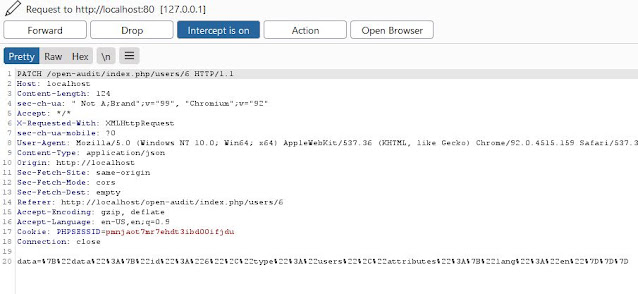





Such a very useful article. Very interesting to read this article.I would like to thank you for the efforts you had made for writing this awesome article. https://prywatnoscwsieci.pl
ReplyDeleteIt is the best portal to pay bills online within minutes without any complications. It avails maximum possible flexibility to users to complete their tasks in real quick time. Apart from bill payments it also avails most popular and reputed brands products to customers in affordable prices. PayTM came into existence in 2010. weneedprivacy
ReplyDeleteI was very impressed by this post, this site has always been pleasant news Thank you very much for such an interesting post, and I meet them more often then I visited this site. www.lemigliorivpn.com
ReplyDelete