Delete all your online forgotten or unnecessary accounts
Delete All Your Forgotten Online
Accounts
The website uses Google's OAuth
protocol to delete your online presence
With Deseat.me
Deseat.me will help in deleting your Internet presence,
footprint & history
The Internet is vast and addictive. While browsing the
internet or using some applications on the web, we add our contact details to
many different websites, which include the shopping websites, download
websites, games websites, social networking websites and more. Remember that
the internet never forgets anything, any data you enter is there forever. Even
if you delete your account with those websites, our Digital Footprints remain.
Overall Deseat.Me is a nice, simple and useful web
application which helps you deleting your internet presence in a very organized
way. We use our Gmail or Outlook accounts to sign up with many new applications
and tools, and most of them are never used again. This is the tool which gives
you the entire list of your accounts on the web and lets you remove or save
them in just a few clicks.
Deseat.me
If you've ever wanted to remove
yourself (almost) entirely from the internet, Swedish website Deseat.me uses your Google account to help.
Using Google's OAuth protocol, which
allows third-party users to access your other accounts without finding out your
password details, Deseat.me brings up all your online and social media accounts
and allows you to delete yourself from them.
How to delete it:
To use Deseat you first need to log in using your Gmail
account or Outlook account and the tool runs on your PC to get the results.
Within a few seconds, the tool will give you a list of all accounts you have
signed up for and trust me, many of them are the websites which we can’t even
recall of making the accounts with.
After getting the list, you can choose to delete the account
or save them. If you want to delete the account, click on the Delete Queue tab,
give confirmation and you are done. Once you hit the Delete Queue button and
the confirm it that particular website won’t have access to your Google account
and you will need to grant the access again if you want to use that website or
the application.

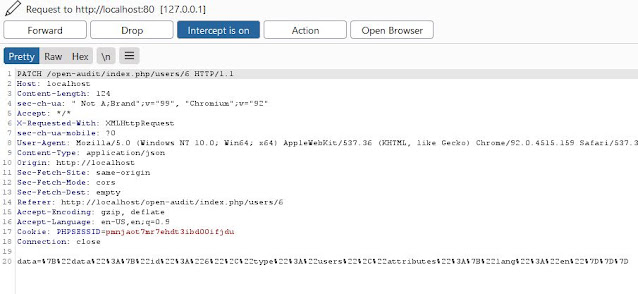





No comments